量化金融与金融编程
L02 ggplot2 数据可视化 | 课前预习
曾永艺
厦门大学管理学院
2023-09-18
1 / 36
一图胜千言
The Layered Grammar of Graphics
将数据映射为几何对象的图形属性
统计变换、位置调整、坐标、分面
标签、标注、标度、主题等
2 / 36
ggplot2v3.4.3 快速入门
4 / 36
2 将数据映射为几何对象的美学属性
library(tidyverse)mpg # print(mpg)#> # A tibble: 234 × 11#> manufacturer model displ year cyl trans drv cty hwy fl class #> <chr> <chr> <dbl> <int> <int> <chr> <chr> <int> <int> <chr> <chr> #> 1 audi a4 1.8 1999 4 auto(l5) f 18 29 p compact#> 2 audi a4 1.8 1999 4 manual(m5) f 21 29 p compact#> 3 audi a4 2 2008 4 manual(m6) f 20 31 p compact#> # ℹ 231 more rows7 / 36
2 将数据映射为几何对象的美学属性
library(tidyverse)mpg # print(mpg)#> # A tibble: 234 × 11#> manufacturer model displ year cyl trans drv cty hwy fl class #> <chr> <chr> <dbl> <int> <int> <chr> <chr> <int> <int> <chr> <chr> #> 1 audi a4 1.8 1999 4 auto(l5) f 18 29 p compact#> 2 audi a4 1.8 1999 4 manual(m5) f 21 29 p compact#> 3 audi a4 2 2008 4 manual(m6) f 20 31 p compact#> # ℹ 231 more rows# 查看ggplot2包内置数据集mpg的帮助文档?mpg # help(mpg)7 / 36
2 将数据映射为几何对象的美学属性
library(tidyverse)mpg # print(mpg)#> # A tibble: 234 × 11#> manufacturer model displ year cyl trans drv cty hwy fl class #> <chr> <chr> <dbl> <int> <int> <chr> <chr> <int> <int> <chr> <chr> #> 1 audi a4 1.8 1999 4 auto(l5) f 18 29 p compact#> 2 audi a4 1.8 1999 4 manual(m5) f 21 29 p compact#> 3 audi a4 2 2008 4 manual(m6) f 20 31 p compact#> # ℹ 231 more rows# 查看ggplot2包内置数据集mpg的帮助文档?mpg # help(mpg)displ: a car's engine size, in litres.hwy: a car's fuel efficiency on the highway, in miles per gallon (mpg).class: "type" of car
...
7 / 36
2 将数据映射为几何对象的美学属性
ggplot(data = mpg) + geom_point(mapping = aes(x = displ, y = hwy, shape = class))#> Warning: The shape palette can deal with a maximum of 6 discrete values because more than#> 6 becomes difficult to discriminate; you have 7. Consider specifying shapes#> manually if you must have them.#> Warning: Removed 62 rows containing missing values (`geom_point()`).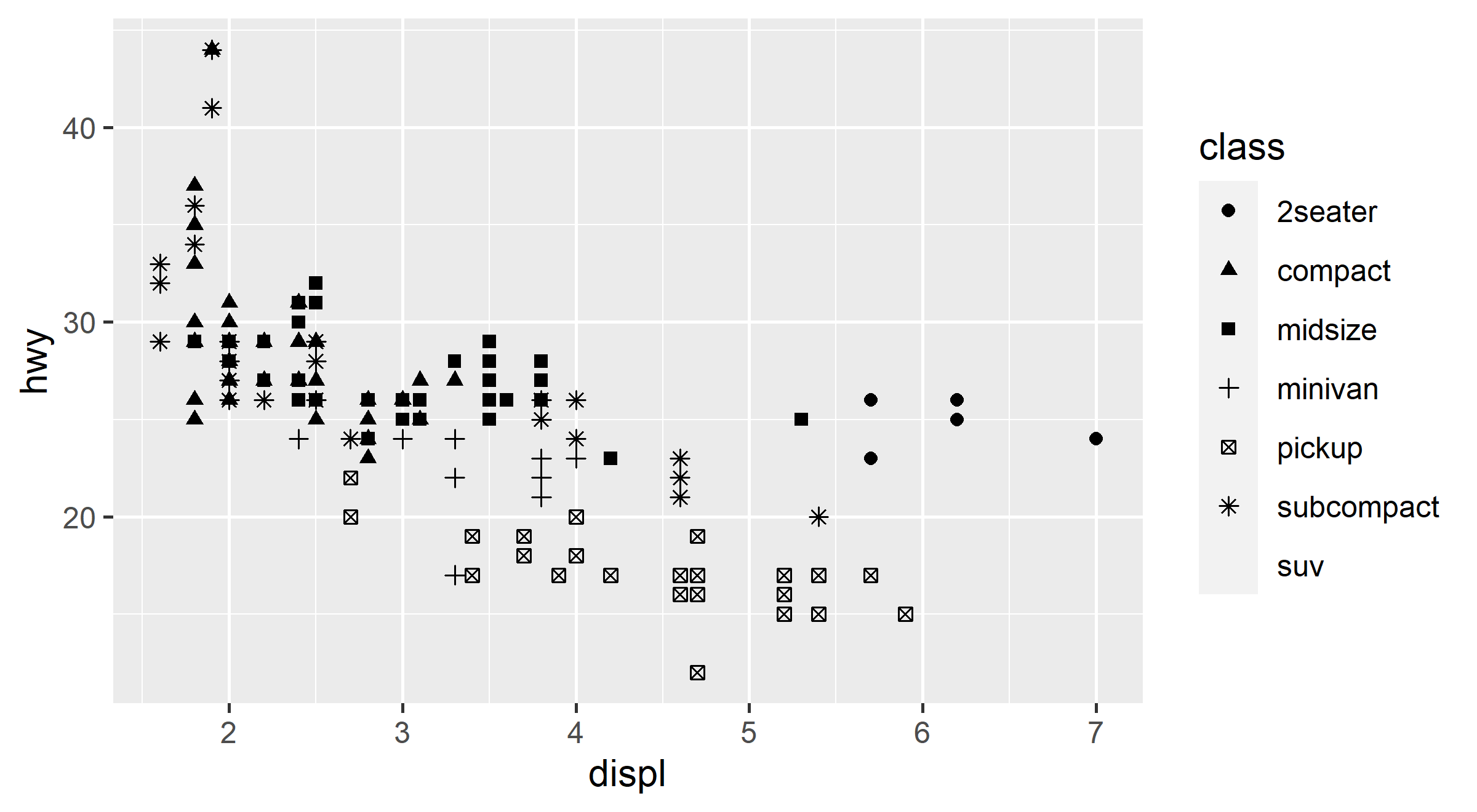
9 / 36
4 标签、标注、标度、主题等
# 生成辅助数据集best <- mpg %>% group_by(class) %>% filter(row_number(desc(hwy)) == 1)ggplot(mpg, aes(displ, hwy)) + geom_point(aes(colour = class)) + geom_text( aes(label = model), data = best )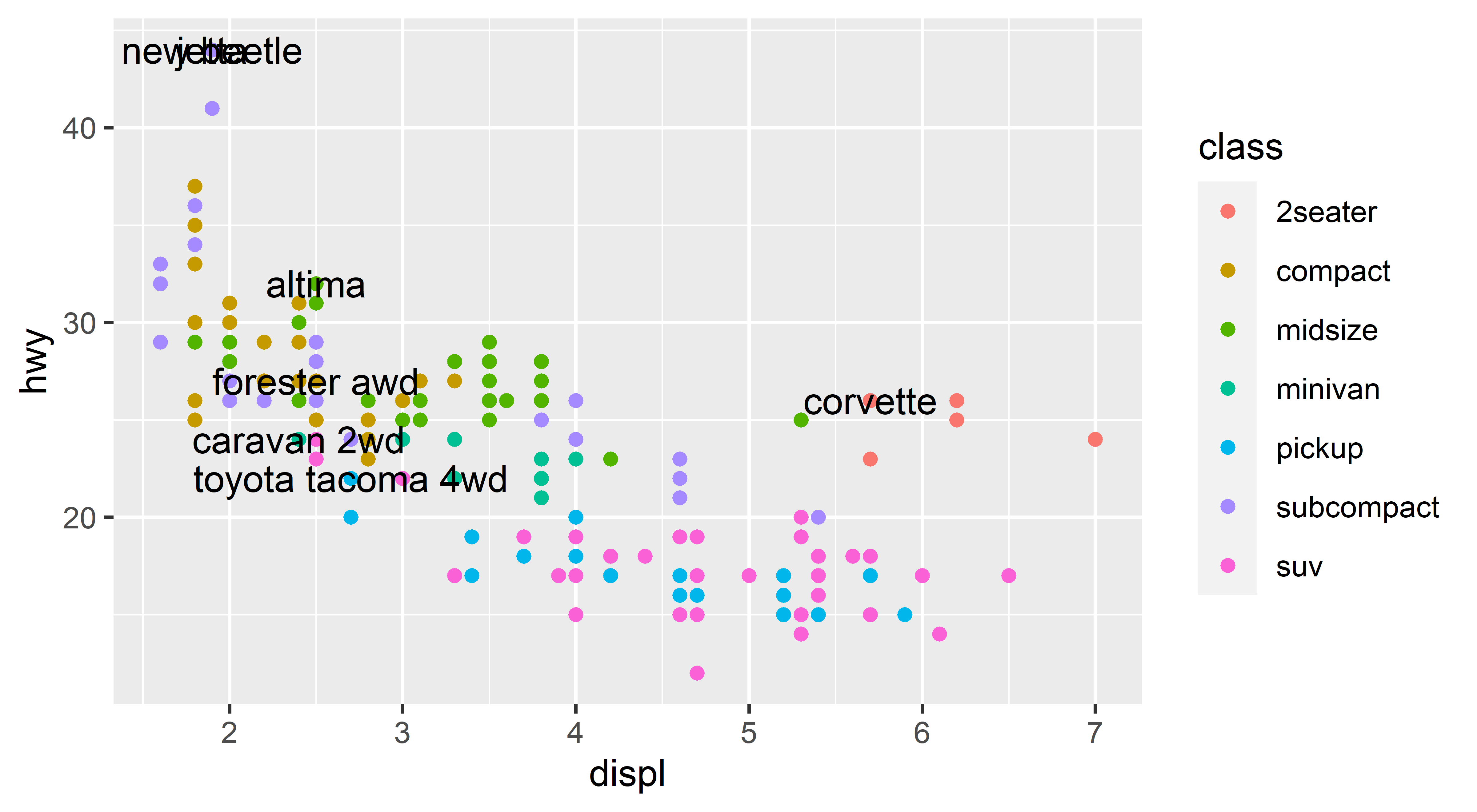
ggplot(mpg, aes(displ, hwy)) + geom_point(aes(colour = class)) + geom_label( aes(label = model), data = best, nudge_y = 2, alpha = 0.5 )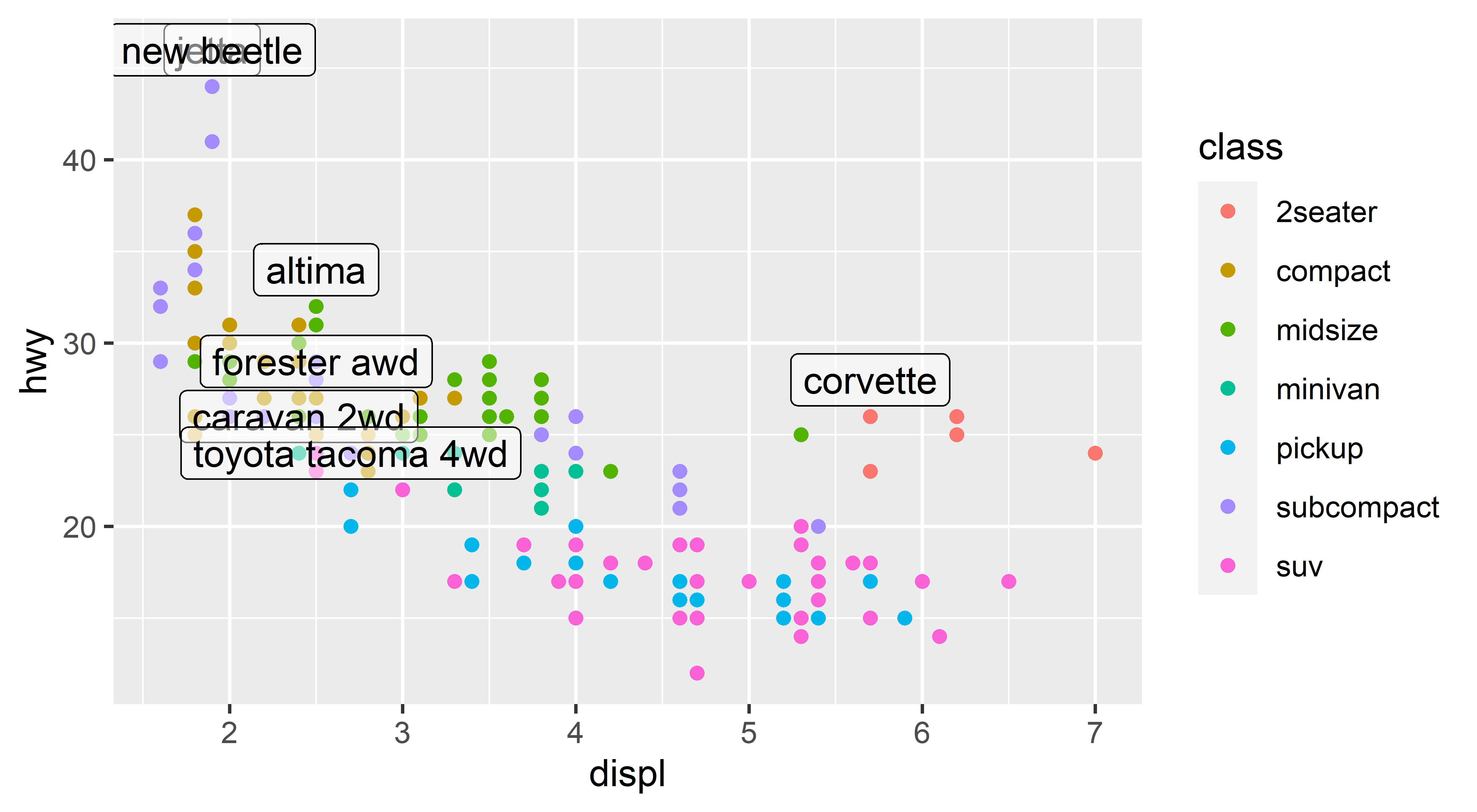
28 / 36
4 标签、标注、标度、主题等
theme(line, rect, text, title, aspect.ratio, axis.title, axis.title.x, axis.title.x.top, axis.title.x.bottom, axis.title.y, axis.title.y.left, axis.title.y.right, axis.text, axis.text.x, axis.text.x.top, axis.text.x.bottom, axis.text.y, axis.text.y.left, axis.text.y.right, axis.ticks, axis.ticks.x, axis.ticks.x.top, axis.ticks.x.bottom, axis.ticks.y, axis.ticks.y.left, axis.ticks.y.right, axis.ticks.length, axis.ticks.length.x, axis.ticks.length.x.top, axis.ticks.length.x.bottom, axis.ticks.length.y, axis.ticks.length.y.left, axis.ticks.length.y.right, axis.line, axis.line.x, axis.line.x.top, axis.line.x.bottom, axis.line.y, axis.line.y.left, axis.line.y.right, legend.background, legend.margin, legend.spacing, legend.spacing.x, legend.spacing.y, legend.key, legend.key.size, legend.key.height, legend.key.width, legend.text, legend.text.align, legend.title, legend.title.align, legend.position, legend.direction, legend.justification, legend.box, legend.box.just, legend.box.margin, legend.box.background, legend.box.spacing, panel.background, panel.border, panel.spacing, panel.spacing.x, panel.spacing.y, panel.grid, panel.grid.major, panel.grid.minor, panel.grid.major.x, panel.grid.major.y, panel.grid.minor.x, panel.grid.minor.y, panel.ontop, plot.background, plot.title, plot.title.position, plot.subtitle, plot.caption, plot.caption.position, plot.tag, plot.tag.position, plot.margin, strip.background, strip.background.x, strip.background.y, strip.clip, strip.placement, strip.text, strip.text.x, strip.text.x.bottom, strip.text.x.top, strip.text.y, strip.text.y.left, strip.text.y.right, strip.switch.pad.grid, strip.switch.pad.wrap, ..., complete = FALSE, validate = TRUE)35 / 36
































