量化金融与金融编程
L07 迭代
曾永艺
厦门大学管理学院
2023-11-24
通常你并不需要手写显性的循环
控制流结构
函数式编程
purrr包purrr包 与 列表列purrr->furrr
1. 通常你并不需要手写显性的循环
( no loops, pls. )
>> 通常你并不需要手写显性的循环
>> 通常你并不需要手写显性的循环
1.1 readr 包的 vroom 引擎
fpaths <- list.files("csvs", "\\.csv$", full.names = TRUE)read_csv(fpaths, id = "file")1.2 向量化运算
tbl_mtcars <- as_tibble(mtcars)tbl_mtcars %>% mutate(kmpl = 1.609 * mpg / 3.785)#> # A tibble: 32 × 12#> mpg cyl disp hp drat wt#> <dbl> <dbl> <dbl> <dbl> <dbl> <dbl>#> 1 21 6 160 110 3.9 2.62#> 2 21 6 160 110 3.9 2.88#> 3 22.8 4 108 93 3.85 2.32#> # ℹ 29 more rows#> # ℹ 6 more variables: qsec <dbl>,#> # vs <dbl>, am <dbl>, gear <dbl>,#> # carb <dbl>, kmpl <dbl>>> 通常你并不需要手写显性的循环
1.1 readr 包的 vroom 引擎
fpaths <- list.files("csvs", "\\.csv$", full.names = TRUE)read_csv(fpaths, id = "file")1.2 向量化运算
tbl_mtcars <- as_tibble(mtcars)tbl_mtcars %>% mutate(kmpl = 1.609 * mpg / 3.785)#> # A tibble: 32 × 12#> mpg cyl disp hp drat wt#> <dbl> <dbl> <dbl> <dbl> <dbl> <dbl>#> 1 21 6 160 110 3.9 2.62#> 2 21 6 160 110 3.9 2.88#> 3 22.8 4 108 93 3.85 2.32#> # ℹ 29 more rows#> # ℹ 6 more variables: qsec <dbl>,#> # vs <dbl>, am <dbl>, gear <dbl>,#> # carb <dbl>, kmpl <dbl>1.3 ggplot2::aes() 和 facet_*()
tbl_mtcars %>% ggplot(aes(mpg, wt, color = factor(cyl))) + geom_point() + facet_grid(cols = vars(am), labeller = label_both)
>> 通常你并不需要手写显性的循环
>> 通常你并不需要手写显性的循环
1.4 dplyr::group_by()
tbl_mtcars %>% group_by(am) %>% summarise(mmpg = mean(mpg), n = n())#> # A tibble: 2 × 3#> am mmpg n#> <dbl> <dbl> <int>#> 1 0 17.1 19#> 2 1 24.4 131.5 dplyr 包的 .by/by 参数
tbl_mtcars %>% summarise( mmpg = mean(mpg), n = n(), .by = am )#> # A tibble: 2 × 3#> am mmpg n#> <dbl> <dbl> <int>#> 1 1 24.4 13#> 2 0 17.1 19>> 通常你并不需要手写显性的循环
1.4 dplyr::group_by()
tbl_mtcars %>% group_by(am) %>% summarise(mmpg = mean(mpg), n = n())#> # A tibble: 2 × 3#> am mmpg n#> <dbl> <dbl> <int>#> 1 0 17.1 19#> 2 1 24.4 131.5 dplyr 包的 .by/by 参数
tbl_mtcars %>% summarise( mmpg = mean(mpg), n = n(), .by = am )#> # A tibble: 2 × 3#> am mmpg n#> <dbl> <dbl> <int>#> 1 1 24.4 13#> 2 0 17.1 191.6 dplyr::rowwise()
tibble(x1 = runif(2), x2 = runif(2)) %>% rowwise() %>% mutate( m = mean(c_across(starts_with("x"))) )#> # A tibble: 2 × 3#> # Rowwise: #> x1 x2 m#> <dbl> <dbl> <dbl>#> 1 0.317 0.860 0.589#> 2 0.585 0.682 0.6331.7 dplyr::across()
tibble(x1 = runif(2), x2 = runif(2)) %>% mutate( across(starts_with("x"), ~.x/max(.x)) )#> # A tibble: 2 × 2#> x1 x2#> <dbl> <dbl>#> 1 1 1 #> 2 0.173 0.08072. 控制流结构
( control-flow constructs in R )
日出日落,月圆月缺,年尾年头,这是“循环”;
上学还是就业,单身还是结婚,丁克还是生娃,这是“分支”;
不管是循环还是分支,都嵌入在生老病死的时间轴上,这是“顺序”;
所谓尽人事听天命,想来就是心平气和地接受顺序结构,小心翼翼地制定循环结构,在关键时刻控制好分支结构,就这样度过一生罢。
—— 大鹏志,转引自《学R》
>> 2.1 for 循环结构
for 循环属于命令式编程(imperative programming)中的重复执行范式
>> 2.1 for 循环结构
for 循环属于命令式编程(imperative programming)中的重复执行范式
set.seed(1234)df <- tibble( a = rnorm(10), b = rnorm(10), c = rnorm(10))# 计算各列的均值mean(df$a)mean(df$b)mean(df$c)#> [1] -0.383#> [1] -0.118#> [1] -0.388>> 2.1 for 循环结构
for 循环属于命令式编程(imperative programming)中的重复执行范式
set.seed(1234)df <- tibble( a = rnorm(10), b = rnorm(10), c = rnorm(10))# 计算各列的均值mean(df$a)mean(df$b)mean(df$c)#> [1] -0.383#> [1] -0.118#> [1] -0.388# for循环的三个组成部分output <- vector("double", ncol(df)) # 1. output 输出for(i in seq_along(df)) { # 2. sequence 循环序列 output[[i]] <- mean(df[[i]]) # 3. body 循环体}output#> [1] -0.383 -0.118 -0.388>> 2.1 for 循环结构
for 循环的三种模式
>> 2.1 for 循环结构
for 循环的三种模式
for(x in xs):逐个元素循环,当你只关注副作用(如作图、存盘)时,这是最有用的模式
>> 2.1 for 循环结构
for 循环的三种模式
for(x in xs):逐个元素循环,当你只关注副作用(如作图、存盘)时,这是最有用的模式for(nm in names(xs)):逐个名字循环,在循环体中用xs[[nm]]得到命名向量xs元素的值。你还可以让输出的名字和输入的名字对应起来:
>> 2.1 for 循环结构
for 循环的三种模式
for(x in xs):逐个元素循环,当你只关注副作用(如作图、存盘)时,这是最有用的模式for(nm in names(xs)):逐个名字循环,在循环体中用xs[[nm]]得到命名向量xs元素的值。你还可以让输出的名字和输入的名字对应起来:
for(i in seq_along(xs)):逐个数值索引循环,这是最通用的模式。下面语句会给出元素的名字和取值:
>> 2.1 for 循环结构
特殊情况:“就地”修改
>> 2.1 for 循环结构
特殊情况:“就地”修改
rescale01 <- function(x) { rng <- range(x, na.rm = TRUE) (x - rng[1]) / (rng[2] - rng[1])}# output(输出)已备# 在body(循环体)中直接调用`[[<-`完成“就地”修改 x #]#]for(i in seq_along(df)) { df[[i]] <- rescale01(df[[i]]) # 不要使用[]}df#> # A tibble: 10 × 3#> a b c#> <dbl> <dbl> <dbl>#> 1 0.332 0.153 0.782#> 2 0.765 0 0.473#> 3 1 0.0651 0.498#> # ℹ 7 more rows>> 2.1 for 循环结构
特殊情况:事前无法确定输出的长度
>> 2.1 for 循环结构
特殊情况:事前无法确定输出的长度
# **低效的做法**set.seed(1234)means <- c(0, 1, 2)out <- double() # 空的实数向量for(i in seq_along(means)) { n <- sample(100, 1) print(glue::glue("L#{i}: n={n}")) out <- c(out, rnorm(n, means[[i]]))}#> L#1: n=28#> L#2: n=79#> L#3: n=2str(out, vec.len = 2.5)#> num [1:109] 0.312 0.314 0.359 ...>> 2.1 for 循环结构
特殊情况:事前无法确定输出的长度
# **低效的做法**set.seed(1234)means <- c(0, 1, 2)out <- double() # 空的实数向量for(i in seq_along(means)) { n <- sample(100, 1) print(glue::glue("L#{i}: n={n}")) out <- c(out, rnorm(n, means[[i]]))}#> L#1: n=28#> L#2: n=79#> L#3: n=2str(out, vec.len = 2.5)#> num [1:109] 0.312 0.314 0.359 ...# **更好的做法**# 使用更复杂的数据结构,完成循环后再处理set.seed(1234)means <- c(0, 1, 2)out <- vector("list", length(means))for(i in seq_along(means)) { n <- sample(100, 1) print(glue::glue("L#{i}: n={n}")) out[[i]] <- rnorm(n, means[[i]])}out <- unlist(out)# purrr::flatten_dbl(out)str(out, vec.len = 2.5)#> L#1: n=28#> L#2: n=79#> L#3: n=2#> num [1:109] 0.312 0.314 0.359 ...>> 2.1 for 循环结构 + 2.2 if 分支结构
特殊情况:事前无法确定循环的次数 -> while() / repeat + break
>> 2.1 for 循环结构 + 2.2 if 分支结构
特殊情况:事前无法确定循环的次数 -> while() / repeat + break
flip <- function() sample(c("T", "H"), 1)set.seed(111)nheads <- 0flips <- character()while(nheads < 3) { H_T <- flip() if(H_T == "H") { nheads <- nheads + 1 } else { nheads <- 0 # 重新计数 } flips <- c(flips, H_T)}flips#> [1] "H" "T" "H" "T" "T" "T" "T"#> [8] "T" "T" "H" "H" "H">> 2.1 for 循环结构 + 2.2 if 分支结构
特殊情况:事前无法确定循环的次数 -> while() / repeat + break
flip <- function() sample(c("T", "H"), 1)set.seed(111)nheads <- 0flips <- character()while(nheads < 3) { H_T <- flip() if(H_T == "H") { nheads <- nheads + 1 } else { nheads <- 0 # 重新计数 } flips <- c(flips, H_T)}flips#> [1] "H" "T" "H" "T" "T" "T" "T"#> [8] "T" "T" "H" "H" "H"set.seed(111)nheads <- 0flips <- character()repeat { H_T <- flip() if(H_T == "H") { nheads <- nheads + 1 } else { nheads <- 0 # 重新计数 } flips <- c(flips, H_T) if(nheads >= 3) break}flips#> [1] "H" "T" "H" "T" "T" "T" "T"#> [8] "T" "T" "H" "H" "H"3. 函数式编程
( functional programming )
>> 3.1 R 语言与函数式编程
R 语言的核心其实是一种函数式编程(functional programming)语言,可通过提供向量化函数和函数式编程工具,避免直接调用 for 循环,减少代码重复并提高代码的可读性(当然还是得有人来写这些函数底层的 for 循环)
>> 3.1 R 语言与函数式编程
R 语言的核心其实是一种函数式编程(functional programming)语言,可通过提供向量化函数和函数式编程工具,避免直接调用 for 循环,减少代码重复并提高代码的可读性(当然还是得有人来写这些函数底层的 for 循环)
# 定义函数,计算数据框每列的均值col_mean <- function(df) { out <- vector("double", length(df)) for(i in seq_along(df)) { out[i] <- mean(df[[i]]) } out}# 调用函数col_mean(df)#> [1] 0.572 0.258 0.524🤔 该如何一般化 col_mean()?
🤩 定义 col_median()、col_sd() ...?
🙅 NOPE! 更好的做法是 ->
>> 3.1 R 语言与函数式编程
R 语言的核心其实是一种函数式编程(functional programming)语言,可通过提供向量化函数和函数式编程工具,避免直接调用 for 循环,减少代码重复并提高代码的可读性(当然还是得有人来写这些函数底层的 for 循环)
# 定义函数,计算数据框每列的均值col_mean <- function(df) { out <- vector("double", length(df)) for(i in seq_along(df)) { out[i] <- mean(df[[i]]) } out}# 调用函数col_mean(df)#> [1] 0.572 0.258 0.524🤔 该如何一般化 col_mean()?
🤩 定义 col_median()、col_sd() ...?
🙅 NOPE! 更好的做法是 ->
# ... 使用函数式编程# 函数作为参数 -> 泛函col_summary <- function(df, .fun) { out <- vector("double", length(df)) for(i in seq_along(df)) { out[i] <- .fun(df[[i]]) } out}col_summary(df, mean)#> [1] 0.572 0.258 0.524col_summary(df, sd)#> [1] 0.290 0.313 0.329>> 3.2 apply 族函数 & Reduce() 等高阶函数
apply(X, MARGIN, FUN, ...)sweep(x, MARGIN, STATS, FUN = "-", check.margin = TRUE, ...)lapply(X, FUN, ...)sapply(X, FUN, ..., simplify = TRUE, USE.NAMES = TRUE)vapply(X, FUN, FUN.VALUE, ..., USE.NAMES = TRUE)rapply(object, f, classes = "ANY", deflt = NULL, how = c("unlist", "replace", "list"), ...)replicate(n, expr, simplify = "array")mapply(FUN, ..., MoreArgs = NULL, SIMPLIFY = TRUE, USE.NAMES = TRUE)eapply(env, FUN, ..., all.names = FALSE, USE.NAMES = TRUE)tapply(X, INDEX, FUN = NULL, ..., default = NA, simplify = TRUE)by(data, INDICES, FUN, ..., simplify = TRUE)aggregate(x, by, FUN, ..., simplify = TRUE, drop = TRUE)...Reduce(f, x, init, right = FALSE, accumulate = FALSE)Filter(f, x)Find(f, x, right = FALSE, nomatch = NULL)Map(f, ...)Position(f, x, right = FALSE, nomatch = NA_integer_)
4. purrr 包 v1.0.2
( Functional Programming Tools )
>> 4.1 purrr 包的 map 族函数
map 族函数:"Learn it once, use it everywhere!" - Jenny Bryan
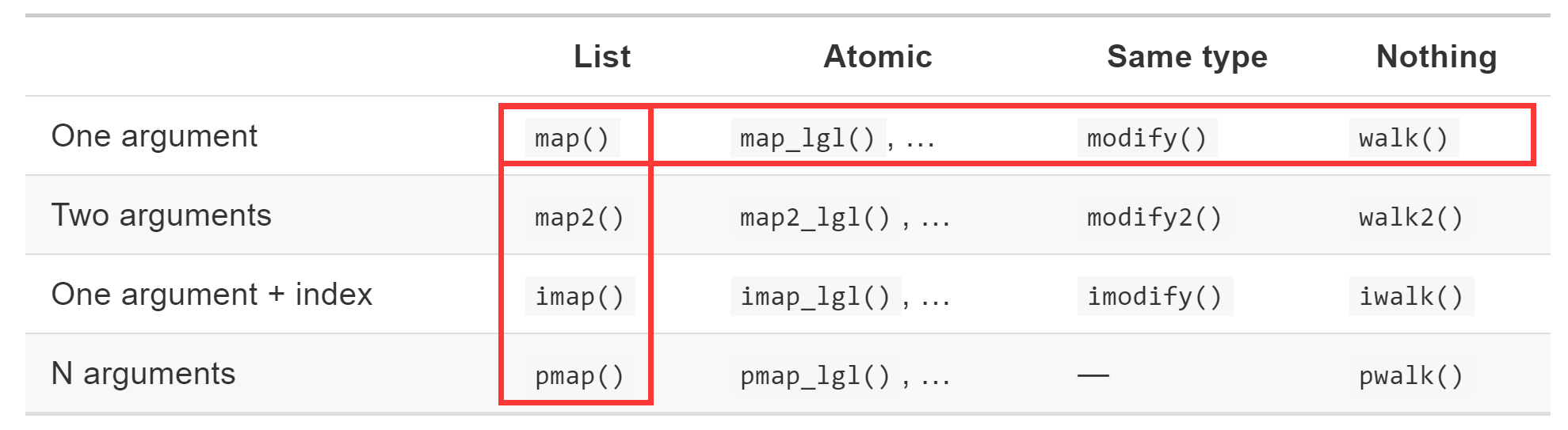
>> 4.1 purrr 包的 map 族函数
map 族函数:"Learn it once, use it everywhere!" - Jenny Bryan
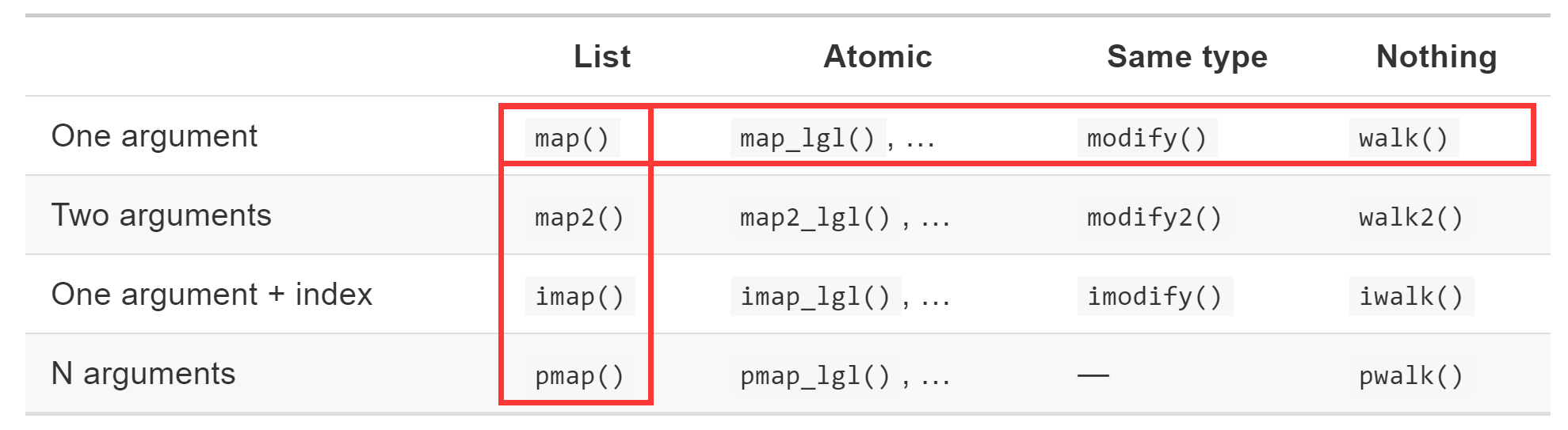
- 参数统一:
map()、map_*()、modify()和walk()函数的第1个参数.x为输入向量(包括原子向量和列表),第2个参数.f为函数,第3个参数...为传递给.f的额外参数。
>> 4.1 purrr 包的 map 族函数
map 族函数:"Learn it once, use it everywhere!" - Jenny Bryan
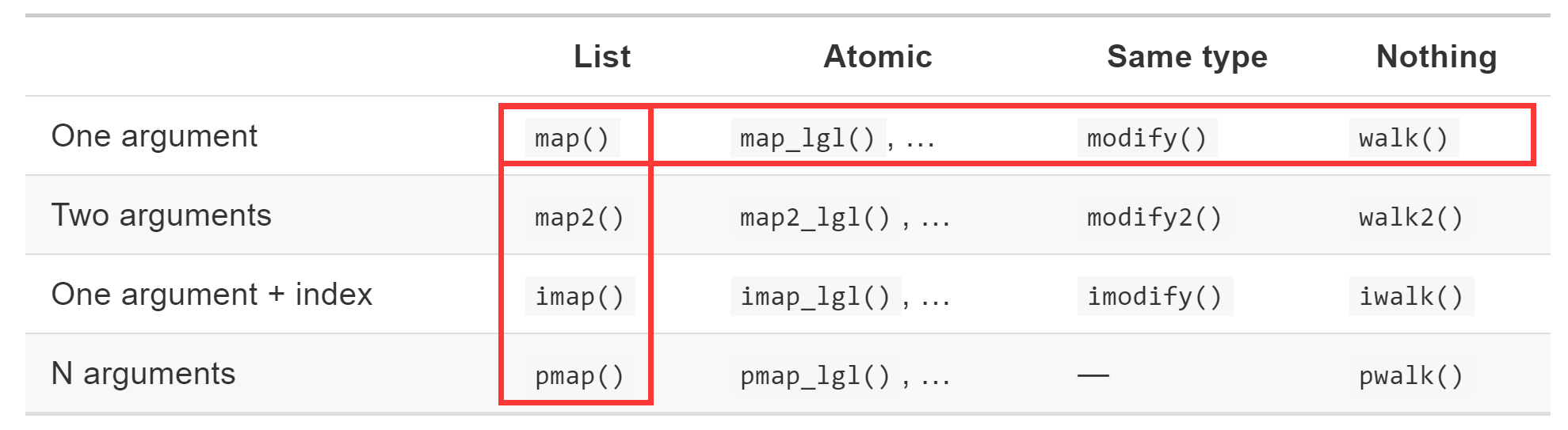
- 参数统一:
map()、map_*()、modify()和walk()函数的第1个参数.x为输入向量(包括原子向量和列表),第2个参数.f为函数,第3个参数...为传递给.f的额外参数。
- 返回结果一目了然:
map()、map_*()、modify()和walk()的返回结果均为与输入向量等长的向量,map()返回列表,map_*()返回向量的类由函数名中的后缀决定,modify()返回与输入向量同类的输出,而walk()则不可见地返回输入向量。
>> 4.1 purrr 包的 map 族函数
map 族函数:"Learn it once, use it everywhere!" - Jenny Bryan
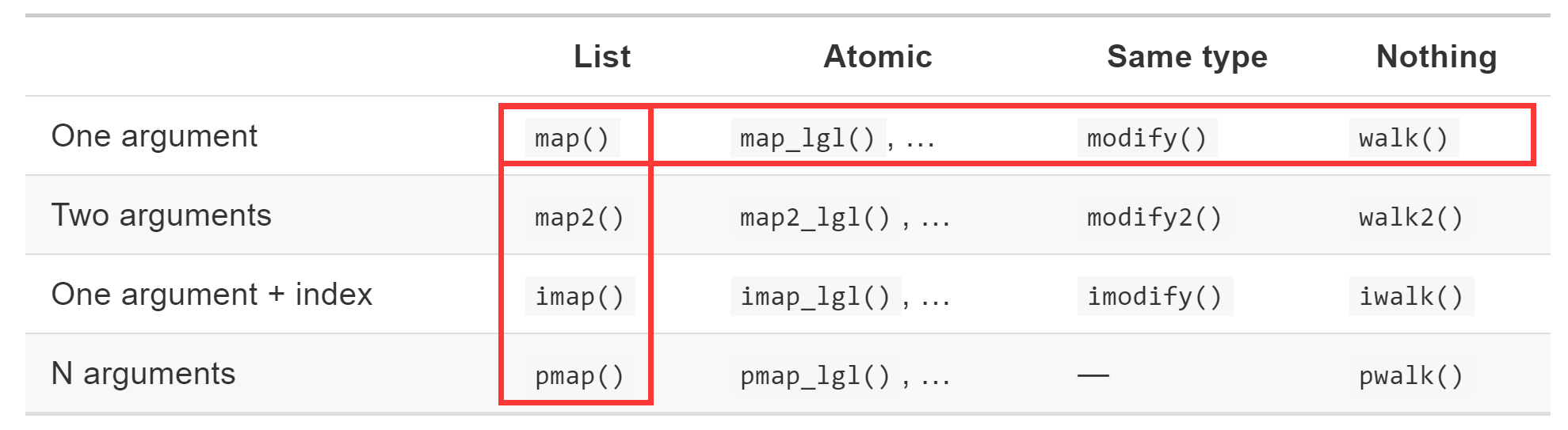
- 参数统一:
map()、map_*()、modify()和walk()函数的第1个参数.x为输入向量(包括原子向量和列表),第2个参数.f为函数,第3个参数...为传递给.f的额外参数。
- 返回结果一目了然:
map()、map_*()、modify()和walk()的返回结果均为与输入向量等长的向量,map()返回列表,map_*()返回向量的类由函数名中的后缀决定,modify()返回与输入向量同类的输出,而walk()则不可见地返回输入向量。
- 一通百通:输入扩展至2个向量(如
map2(.x, .y, .f, ...))和多个向量构成的列表.l(如pmap(.l, .f, ...)),还可同时应用于向量元素和索引(如imap(.x, .f, ...))。
>> 4.1 purrr 包的 map 族函数
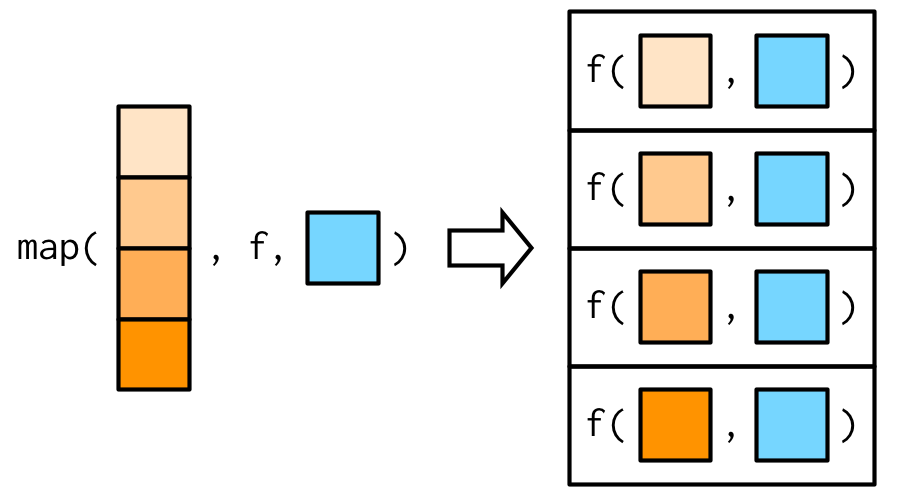
map(df, mean) # 返回列表#> $a#> [1] 0.572#> #> $b#> [1] 0.258#> #> $c#> [1] 0.524map_dbl(df, mean) # 返回实数向量# df %>% map_dbl(mean) # 支持管道操作#> a b c #> 0.572 0.258 0.524>> 4.1 purrr 包的 map 族函数
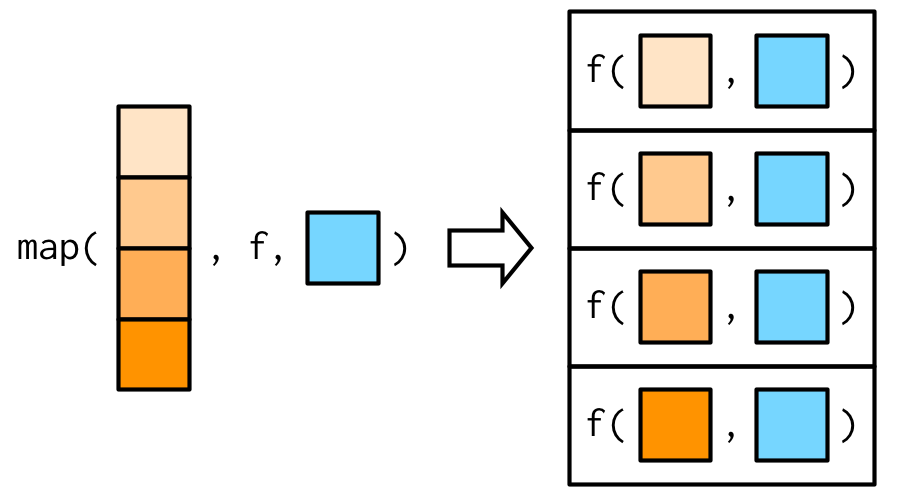
map(df, mean) # 返回列表#> $a#> [1] 0.572#> #> $b#> [1] 0.258#> #> $c#> [1] 0.524map_dbl(df, mean) # 返回实数向量# df %>% map_dbl(mean) # 支持管道操作#> a b c #> 0.572 0.258 0.524相比 for 循环
用函数式编程函数来完成循环,更加简洁
关注完成运算的函数(如
mean),而非准备性步骤(如定义输出output)适合用
%>%将不同函数链接起来解决问题-> 代码更加易读、易写、易用
相比自行编写的 col_summary()
后台用 C 编写,效率更高
参数
.f支持函数、公式、字符|整数向量结果保留元素的名称
👍 ❤️ ✌️
>> 4.1 purrr 包的 map 族函数
map 族函数的参数 .f 支持快捷写法
>> 4.1 purrr 包的 map 族函数
map 族函数的参数 .f 支持快捷写法
# 匿名函数models <- mtcars %>% split(.$cyl) %>% # 得到3个命名列表 map(function(df) lm(mpg ~ wt, data = df))# map(\(df) lm(mpg ~ wt, data = df))# 将匿名函数改写为单侧公式(但不推荐)models <- mtcars %>% split(.$cyl) %>% map(~ lm(mpg ~ wt, data = .x))str(models, max.level = 1)#> List of 3#> $ 4:List of 12#> ..- attr(*, "class")= chr "lm"#> $ 6:List of 12#> ..- attr(*, "class")= chr "lm"#> $ 8:List of 12#> ..- attr(*, "class")= chr "lm">> 4.1 purrr 包的 map 族函数
map 族函数的参数 .f 支持快捷写法
# 匿名函数models <- mtcars %>% split(.$cyl) %>% # 得到3个命名列表 map(function(df) lm(mpg ~ wt, data = df))# map(\(df) lm(mpg ~ wt, data = df))# 将匿名函数改写为单侧公式(但不推荐)models <- mtcars %>% split(.$cyl) %>% map(~ lm(mpg ~ wt, data = .x))str(models, max.level = 1)#> List of 3#> $ 4:List of 12#> ..- attr(*, "class")= chr "lm"#> $ 6:List of 12#> ..- attr(*, "class")= chr "lm"#> $ 8:List of 12#> ..- attr(*, "class")= chr "lm"# 单侧公式models %>% map(summary) %>% map_dbl(\(x) x$r.squared)#> 4 6 8 #> 0.509 0.465 0.423# 直接使用 字符向量 提取元素# 结果同上,从略models %>% map(summary) %>% map_dbl("r.squared")# 若你知道元素的具体位置,也可以直接用# 整数提取元素,但不推荐>> 4.1 purrr 包的 map 族函数
多个输入:map2(.x, .y, .f, ...)、pmap() 和 imap()
>> 4.1 purrr 包的 map 族函数
多个输入:map2(.x, .y, .f, ...)、pmap() 和 imap()
# 1个输入用map()mu <- list(5, 10, -3)mu %>% map(\(m) rnorm(m, n = 5))# 2个输入呢?mu <- list(5, 10, -3)sigma <- list(1, 5, 10)# 坚持用map()!set.seed(1234)seq_along(mu) %>% map(\(i) rnorm(5, mu[[i]], sigma[[i]])) %>% str()#> List of 3#> $ : num [1:5] 3.79 5.28 6.08 2.65 5.43#> $ : num [1:5] 12.53 7.13 7.27 7.18 5.55#> $ : num [1:5] -7.77 -12.98 -10.76 -2.36 6.59>> 4.1 purrr 包的 map 族函数
多个输入:map2(.x, .y, .f, ...)、pmap() 和 imap()
# 1个输入用map()mu <- list(5, 10, -3)mu %>% map(\(m) rnorm(m, n = 5))# 2个输入呢?mu <- list(5, 10, -3)sigma <- list(1, 5, 10)# 坚持用map()!set.seed(1234)seq_along(mu) %>% map(\(i) rnorm(5, mu[[i]], sigma[[i]])) %>% str()#> List of 3#> $ : num [1:5] 3.79 5.28 6.08 2.65 5.43#> $ : num [1:5] 12.53 7.13 7.27 7.18 5.55#> $ : num [1:5] -7.77 -12.98 -10.76 -2.36 6.59# 还是改用map2()吧,:)set.seed(1234)map2(mu, sigma, rnorm, n = 5) %>% str() # 结果相同#> List of 3#> $ : num [1:5] 3.79 5.28 6.08 2.65 5.43#> $ : num [1:5] 12.53 7.13 7.27 7.18 5.55#> $ : num [1:5] -7.77 -12.98 -10.76 -2.36 6.59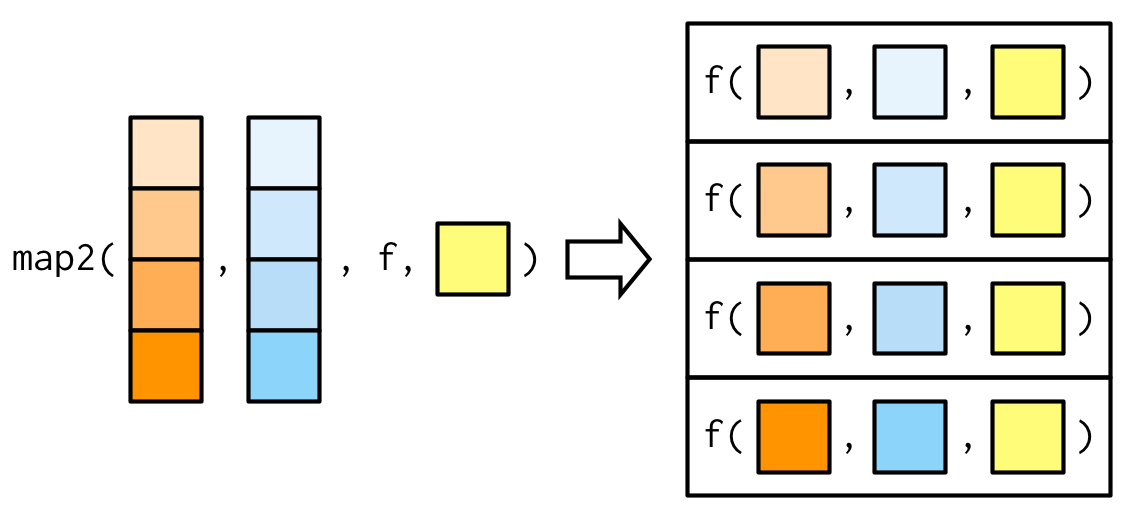
>> 4.1 purrr 包的 map 族函数
多个输入:map2(.x, .y, .f, ...)、pmap(.l, .f, ...) 和 imap()
>> 4.1 purrr 包的 map 族函数
多个输入:map2(.x, .y, .f, ...)、pmap(.l, .f, ...) 和 imap()
# 我还想让抽样样本数n也有所不同!n <- list(1, 2, 3)# 默认为位置匹配args1 <- list(n, mu, sigma)args1 %>% pmap(rnorm) %>% str()#> List of 3#> $ : num 4.03#> $ : num [1:2] 4.46 3.74#> $ : num [1:3] -8.24 -7.97 -21.06>> 4.1 purrr 包的 map 族函数
多个输入:map2(.x, .y, .f, ...)、pmap(.l, .f, ...) 和 imap()
# 我还想让抽样样本数n也有所不同!n <- list(1, 2, 3)# 默认为位置匹配args1 <- list(n, mu, sigma)args1 %>% pmap(rnorm) %>% str()#> List of 3#> $ : num 4.03#> $ : num [1:2] 4.46 3.74#> $ : num [1:3] -8.24 -7.97 -21.06# 使用命名参数列表,匹配.f函数的参数名# 也可用数据框作为.l参数的取值args2 <- list(mean = mu, sd = sigma, n = n)args2 %>% pmap(rnorm) %>% str()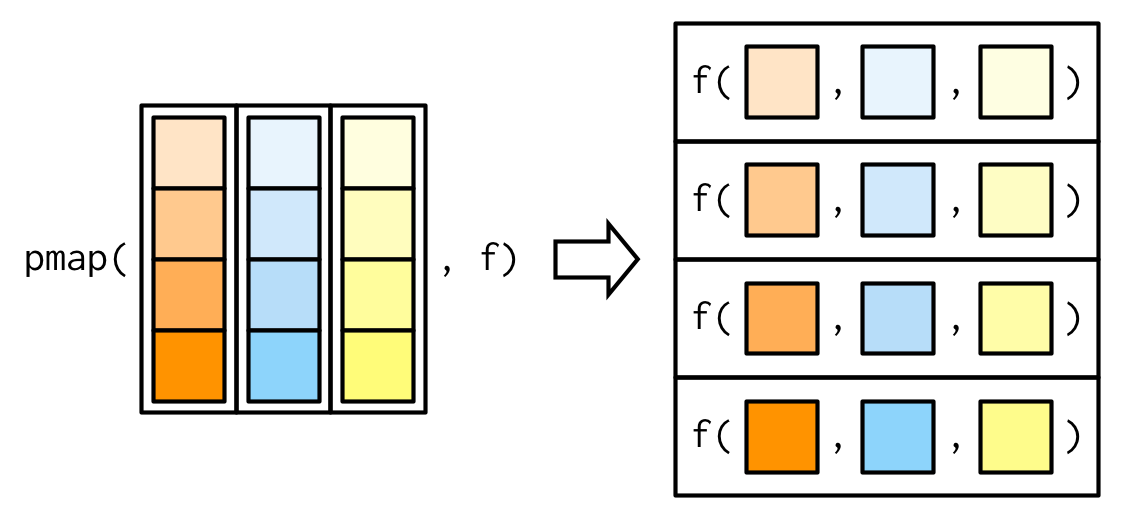
>> 4.1 purrr 包的 map 族函数
多个输入:map2()、pmap() 和 imap(.x, .f, ...)
imap()为 indexed map 函数
当输入向量
.x的元素有名称时,它是map2(.x, names(.x), ...)的简便写法当输入向量
.x的元素没有名称时,它map2(.x, seq_along(.x), ...)的简便写法在你需要同时基于
.x的取值和名称/索引进行计算时,imap(.x, .f, ...)很有用
>> 4.1 purrr 包的 map 族函数
多个输入:map2()、pmap() 和 imap(.x, .f, ...)
imap()为 indexed map 函数
当输入向量
.x的元素有名称时,它是map2(.x, names(.x), ...)的简便写法当输入向量
.x的元素没有名称时,它map2(.x, seq_along(.x), ...)的简便写法在你需要同时基于
.x的取值和名称/索引进行计算时,imap(.x, .f, ...)很有用
# 元素没有名称,第2个参数为元素位置imap_chr(sample(LETTERS[1:4]), \(x, i) paste0(i, " -> ", x))#> [1] "1 -> B" "2 -> D" "3 -> C" "4 -> A"# 元素有名称,第2个参数为元素名lst <- map(1:4, ~ sample(1000, 10))names(lst) <- paste0("#", 1:4)imap_chr( lst, \(x, i) glue::glue( "样本{i} 的最大值为 {max(x)}"))#> #1 #> "样本#1 的最大值为 962" #> #2 #> "样本#2 的最大值为 976" #> #3 #> "样本#3 的最大值为 942" #> #4 #> "样本#4 的最大值为 877">> 4.1 purrr 包的 map 族函数
不同输出:modify(.x, .f, ...) 和 walk(.x, .f, ...)
>> 4.1 purrr 包的 map 族函数
不同输出:modify(.x, .f, ...) 和 walk(.x, .f, ...)
modify()、modify2() 和 imodify() 总是返回与输入向量 .x 的类 class 相同的向量
df <- data.frame( x = 1:3, y = 6:4)modify(df, \(x) x * 2)#> x y#> 1 2 12#> 2 4 10#> 3 6 8尽管 modify()、modify2() 和 imodify() 函数名中含有 modify,但它们并不会“原地修改”输入向量 .x,而只是返回修改后的版本——如果你想永久保留修改,就你必须手动将返回结果赋值给变量
df#> x y#> 1 1 6#> 2 2 5#> 3 3 4df <- modify(df, \(x) x * 2)>> 4.1 purrr 包的 map 族函数
不同输出:modify(.x, .f, ...) 和 walk(.x, .f, ...)
>> 4.1 purrr 包的 map 族函数
不同输出:modify(.x, .f, ...) 和 walk(.x, .f, ...)
walk()、walk2()、iwalk() 和 pwalk():调用函数不是为了函数的返回值,而是函数的“副作用”(如数据存盘);这些函数都会不可见地返回第 1 个输入项
# ggsave(filename, plot=last_plot(), # device = NULL, path = NULL, ...)tmp <- tempdir()gs <- mtcars %>% split(.$cyl) %>% map(~ ggplot(., aes(wt, mpg)) + geom_point())fs <- str_c("cyl-", names(gs), ".pdf")walk2(fs, gs, ggsave, path = tmp)list.files(tmp, pattern = "^cyl-")#> [1] "cyl-4.pdf" "cyl-6.pdf" "cyl-8.pdf">> 4.1 purrr 包的 map 族函数
不同输出:modify(.x, .f, ...) 和 walk(.x, .f, ...)
walk()、walk2()、iwalk() 和 pwalk():调用函数不是为了函数的返回值,而是函数的“副作用”(如数据存盘);这些函数都会不可见地返回第 1 个输入项
# ggsave(filename, plot=last_plot(), # device = NULL, path = NULL, ...)tmp <- tempdir()gs <- mtcars %>% split(.$cyl) %>% map(~ ggplot(., aes(wt, mpg)) + geom_point())fs <- str_c("cyl-", names(gs), ".pdf")walk2(fs, gs, ggsave, path = tmp)list.files(tmp, pattern = "^cyl-")#> [1] "cyl-4.pdf" "cyl-6.pdf" "cyl-8.pdf"# 参数位置匹配并使用 ... 来传递参数# 更推荐的做法是:walk2( fs, gs, \(fs, gs) ggsave(fs, gs, path = tmp))
>> 4.1 purrr 包的 map 族函数
lmap(.x, .f, ...)、lmap_if(.x, .p, .f, ..., .else = NULL) 和 lmap_at(.x, .at, .f, ...)
- 类似于
map*()函数,但只适用于输入并返回list或data.frame的函数.f,也就是说.f应用于.x的列表元素而非元素(即.x[i],而非.x[[i]])。
>> 4.1 purrr 包的 map 族函数
lmap(.x, .f, ...)、lmap_if(.x, .p, .f, ..., .else = NULL) 和 lmap_at(.x, .at, .f, ...)
- 类似于
map*()函数,但只适用于输入并返回list或data.frame的函数.f,也就是说.f应用于.x的列表元素而非元素(即.x[i],而非.x[[i]])。
map_if(.x, .p, .f, ..., .else = NULL) 和 map_at(.x, .at, .f, ...)
map_if()将.f(.else)应用于.x中断言函数.p取值为TRUE(FALSE)的元素;map_at()将.f应用于.x中.at参数(名称或位置向量)所指定的元素;modify()和lmap()也有这类条件应用的变体函数。
>> 4.1 purrr 包的 map 族函数
lmap(.x, .f, ...)、lmap_if(.x, .p, .f, ..., .else = NULL) 和 lmap_at(.x, .at, .f, ...)
- 类似于
map*()函数,但只适用于输入并返回list或data.frame的函数.f,也就是说.f应用于.x的列表元素而非元素(即.x[i],而非.x[[i]])。
map_if(.x, .p, .f, ..., .else = NULL) 和 map_at(.x, .at, .f, ...)
map_if()将.f(.else)应用于.x中断言函数.p取值为TRUE(FALSE)的元素;map_at()将.f应用于.x中.at参数(名称或位置向量)所指定的元素;modify()和lmap()也有这类条件应用的变体函数。
map_depth(.x, .depth, .f, ..., .ragged = .depth < 0, .is_node = NULL) 和 modify_depth()
map_depth()/modify_depth()将.f应用于嵌套向量.x中.depth参数所指定深度的元素。
>> 4.2 其它 purrr 包函数
列表操作
>> 4.2 其它 purrr 包函数
列表操作
list_c(x, ..., ptype = NULL)将列表x的元素合并为向量;list_cbind(x, ..., name_repair = c("unique", "universal", "check_unique"), size = NULL)将列表x的元素按行合并为数据框;list_rbind(x, ..., names_to = rlang::zap(), ptype = NULL)将列表x的元素按列合并为数据框。
>> 4.2 其它 purrr 包函数
列表操作
list_c(x, ..., ptype = NULL)将列表x的元素合并为向量;list_cbind(x, ..., name_repair = c("unique", "universal", "check_unique"), size = NULL)将列表x的元素按行合并为数据框;list_rbind(x, ..., names_to = rlang::zap(), ptype = NULL)将列表x的元素按列合并为数据框。
list_flatten(x, ..., name_spec = "{outer}_{inner}", name_repair):轧平列表x的一层元素索引;list_simplify(x, ..., strict = TRUE, ptype = NULL):将列表x简化为原子向量或者 S3 向量;list_transpose():转置列表,如 2×3 -> 3×2;list_assign(x, ..., .is_node = NULL)/list_modify()/list_merge():根据...按名称或位置赋值 / 修改 / 合并列表x的元素值。
>> 4.2 其它 purrr 包函数
支持断言函数(predicate functions)的泛函
>> 4.2 其它 purrr 包函数
支持断言函数(predicate functions)的泛函
# keep(.x, .p, ...) | discard()iris %>% keep(is.factor) %>% str(vec.len = 1)#> 'data.frame': 150 obs. of 1 variable:#> $ Species: Factor w/ 3 levels "setosa","versicolor",..: 1 1 ...# keep_at(x, at, ...) | discard_at()# based on their name/position# compact(.x, .p = identity)# remove all NULLs# every(.x, .p, ...) | some() | none()list(1:5, letters) %>% some(is_character)#> [1] TRUE>> 4.2 其它 purrr 包函数
支持断言函数(predicate functions)的泛函
# keep(.x, .p, ...) | discard()iris %>% keep(is.factor) %>% str(vec.len = 1)#> 'data.frame': 150 obs. of 1 variable:#> $ Species: Factor w/ 3 levels "setosa","versicolor",..: 1 1 ...# keep_at(x, at, ...) | discard_at()# based on their name/position# compact(.x, .p = identity)# remove all NULLs# every(.x, .p, ...) | some() | none()list(1:5, letters) %>% some(is_character)#> [1] TRUEset.seed(1234)(x <- sample(9))#> [1] 6 5 4 1 8 2 7 9 3# detect(.x, .f, ..., # .dir = c("forward", "backward"), # .right = NULL,.default = NULL)# detect_index()x %>% detect(~ . > 2)#> [1] 6# head_while(.x, .p, ...)|tail_while()x %>% head_while(~ . > 2)#> [1] 6 5 4>> 4.2 其它 purrr 包函数
reduce(.x, .f, ..., .init, .dir = c("forward", "backward")) 和 accumulate(.x, .f, ..., .init, .dir = c("forward", "backward"))
>> 4.2 其它 purrr 包函数
reduce(.x, .f, ..., .init, .dir = c("forward", "backward")) 和 accumulate(.x, .f, ..., .init, .dir = c("forward", "backward"))
dfs <- list( age = tibble(name = "Jo", age = 30), sex = tibble(name = c("Jo", "An"), sex = c("M", "F")), trt = tibble(name = "An", treatment = "A"))dfs %>% reduce(full_join)#> # A tibble: 2 × 4#> name age sex treatment#> <chr> <dbl> <chr> <chr> #> 1 Jo 30 M <NA> #> 2 An NA F A1:10 %>% accumulate(`+`)#> [1] 1 3 6 10 15 21 28 36 45 55>> 4.2 其它 purrr 包函数
reduce(.x, .f, ..., .init, .dir = c("forward", "backward")) 和 accumulate(.x, .f, ..., .init, .dir = c("forward", "backward"))
dfs <- list( age = tibble(name = "Jo", age = 30), sex = tibble(name = c("Jo", "An"), sex = c("M", "F")), trt = tibble(name = "An", treatment = "A"))dfs %>% reduce(full_join)#> # A tibble: 2 × 4#> name age sex treatment#> <chr> <dbl> <chr> <chr> #> 1 Jo 30 M <NA> #> 2 An NA F A1:10 %>% accumulate(`+`)#> [1] 1 3 6 10 15 21 28 36 45 55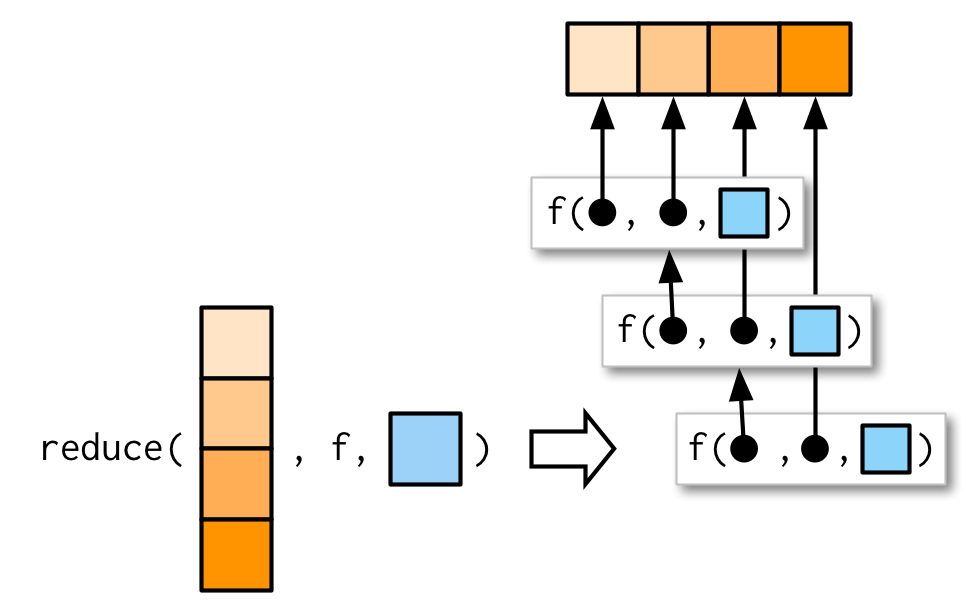
reduce()和accumulate()支持的是二元函数,即有两个输入项的函数(及运算符)- 还有
reduce2()和accumulate2()函数
>> 4.2 其它 purrr 包函数
safely(.f, otherwise = NULL, quiet = TRUE)、quietly() 和 possibly()
- 这些函数就是所谓的函数运算符(function operator)——以函数作为参数输入,并返回函数。
safely()会调整函数的行为(副词),让调整后的函数不再抛出错误,而是返回包含两个元素result和error的列表;通过otherwise参数设定错误时默认值,possibly()总是成功;而quietly()则会捕捉命令的结果、输出、警告和消息。
>> 4.2 其它 purrr 包函数
safely(.f, otherwise = NULL, quiet = TRUE)、quietly() 和 possibly()
- 这些函数就是所谓的函数运算符(function operator)——以函数作为参数输入,并返回函数。
safely()会调整函数的行为(副词),让调整后的函数不再抛出错误,而是返回包含两个元素result和error的列表;通过otherwise参数设定错误时默认值,possibly()总是成功;而quietly()则会捕捉命令的结果、输出、警告和消息。
x <- list(1, 10, "a")y <- x %>% map(safely(log)); str(y)#> List of 3#> $ :List of 2#> ..$ result: num 0#> ..$ error : NULL#> $ :List of 2#> ..$ result: num 2.3#> ..$ error : NULL#> $ :List of 2#> ..$ result: NULL#> ..$ error :List of 2#> .. ..$ message: chr "non-numeric argument to mathematical function"#> .. ..$ call : language .Primitive("log")(x, base)#> .. ..- attr(*, "class")= chr [1:3] "simpleError" "error" "condition">> 4.2 其它 purrr 包函数
safely(.f, otherwise = NULL, quiet = TRUE)、quietly() 和 possibly()
- 这些函数就是所谓的函数运算符(function operator)——以函数作为参数输入,并返回函数。
safely()会调整函数的行为(副词),让调整后的函数不再抛出错误,而是返回包含两个元素result和error的列表;通过otherwise参数设定错误时默认值,possibly()总是成功;而quietly()则会捕捉命令的结果、输出、警告和消息。
x <- list(1, 10, "a")y <- x %>% map(safely(log)); str(y)#> List of 3#> $ :List of 2#> ..$ result: num 0#> ..$ error : NULL#> $ :List of 2#> ..$ result: num 2.3#> ..$ error : NULL#> $ :List of 2#> ..$ result: NULL#> ..$ error :List of 2#> .. ..$ message: chr "non-numeric argument to mathematical function"#> .. ..$ call : language .Primitive("log")(x, base)#> .. ..- attr(*, "class")= chr [1:3] "simpleError" "error" "condition"y <- list_transpose(y); str(y)#> List of 2#> $ result:List of 3#> ..$ : num 0#> ..$ : num 2.3#> ..$ : NULL#> $ error :List of 3#> ..$ : NULL#> ..$ : NULL#> ..$ :List of 2#> .. ..$ message: chr "non-numeric argument to mathematical function"#> .. ..$ call : language .Primitive("log")(x, base)#> .. ..- attr(*, "class")= chr [1:3] "simpleError" "error" "condition"is_ok <- y$error %>% map_lgl(is_null)y$result[is_ok] %>% list_c()#> [1] 0.0 2.3>> 4.2 其它 purrr 包函数
pluck(.x, ..., .default = NULL) 和 chuck(.x, ...):用名称或位置列表来选择 .x 中的一个元素或其属性(+ attr_getter())
>> 4.2 其它 purrr 包函数
pluck(.x, ..., .default = NULL) 和 chuck(.x, ...):用名称或位置列表来选择 .x 中的一个元素或其属性(+ attr_getter())
assign_in(x, where, value) 和 modify_in(.x, .where, .f, ...):修改指定位置元素的取值
>> 4.2 其它 purrr 包函数
pluck(.x, ..., .default = NULL) 和 chuck(.x, ...):用名称或位置列表来选择 .x 中的一个元素或其属性(+ attr_getter())
assign_in(x, where, value) 和 modify_in(.x, .where, .f, ...):修改指定位置元素的取值
pluck_depth(x, is.node = NULL):计算向量 x 的深度
>> 4.2 其它 purrr 包函数
pluck(.x, ..., .default = NULL) 和 chuck(.x, ...):用名称或位置列表来选择 .x 中的一个元素或其属性(+ attr_getter())
assign_in(x, where, value) 和 modify_in(.x, .where, .f, ...):修改指定位置元素的取值
pluck_depth(x, is.node = NULL):计算向量 x 的深度
has_element(.x, .y):列表 .x 是否包含元素 .y
>> 4.2 其它 purrr 包函数
pluck(.x, ..., .default = NULL) 和 chuck(.x, ...):用名称或位置列表来选择 .x 中的一个元素或其属性(+ attr_getter())
assign_in(x, where, value) 和 modify_in(.x, .where, .f, ...):修改指定位置元素的取值
pluck_depth(x, is.node = NULL):计算向量 x 的深度
has_element(.x, .y):列表 .x 是否包含元素 .y
array_branch(array, margin = NULL) 和 array_tree(array, margin = NULL):将数组转化为列表
>> 4.2 其它 purrr 包函数
pluck(.x, ..., .default = NULL) 和 chuck(.x, ...):用名称或位置列表来选择 .x 中的一个元素或其属性(+ attr_getter())
assign_in(x, where, value) 和 modify_in(.x, .where, .f, ...):修改指定位置元素的取值
pluck_depth(x, is.node = NULL):计算向量 x 的深度
has_element(.x, .y):列表 .x 是否包含元素 .y
array_branch(array, margin = NULL) 和 array_tree(array, margin = NULL):将数组转化为列表
auto_browse()、insistently()、slowly()、compose()、partial()、negate():函数运算符,修改函数的行为